Online education sales system
Following the outbreak of the Covid19 pandemic, digitouch! team developed a system for creating and selling online education courses for Professor Tomas Linkevičius. With the help of this system, travel and training around the world has been replaced by the ability to sell an unlimited number of online courses once created.
This system allows the administrator to create different training courses, which contain training recordings in video and other formats. Their review and use are taxed. The user has to pay a fee to access the training content. The administrator can create an unlimited number of trainings, each of which is charged separately or for a total price temporary access to all training materials.
Sales are already on the first page
Already the first page provides all the necessary information that encourages the page visitor to make a decision.
1
Video presentation
The format of distance learning and its benefits are presented.
2
Steps on how it works
Icons and messages help the visitor to see the whole process.
3
Detailed offer
All courses for sale, their topics and prices are presented.
4
Call to action
The purchase button sends you to the purchase and registration window.

Training courses are not sold by the system, but by the content and the authority of its creator, so this system is designed to create high value-added courses. Its owner has complete freedom to submit the training material in the following formats in the desired quantity and order:
VIDEO
The main format for submitting training material is video, which allows you to watch the courses at any time, when you stop watching and return, you can view it from the same place where it was finished.
To present some of the information in a cconcentrated way, the system allows to upload PDF files that the user can view in a learning environment.
PHOTO
If it is important for the user to be able to view and analyze images indefinitely, the system allows to put one or more images in a gallery. The “sliding” mode allows the user to view the images whenever there is a need.
3D
Other formats for presenting information are easily adaptable. For example, a 3D file overview allows you to view an object in detail.
SURVEY
The ability to create questions (by choosing one or more correct answer options) and submit them in any part of the training allows users better remember the content.
CERTIFICATE
As the last course block, a graduation certificate generator can be placed in the system. It generates a PDF certificate with the user registration name. To get it, you need a full review of all the blocks above. Answer questions with at least 80% accuracy.
COMMENTS
When creating tutorials, it is possible to determine whether they will be able to leave comments for the user. After activating this feature, a comment block is provided after each block of training content, allowing you to leave your questions and receive answers.
How it looks like?
Each training has a unique page consisting of separate sections, blocks of information. All blocks can be viewed in turn and a progress bar can be seen. The user is also allowed to choose a dark or light environment.



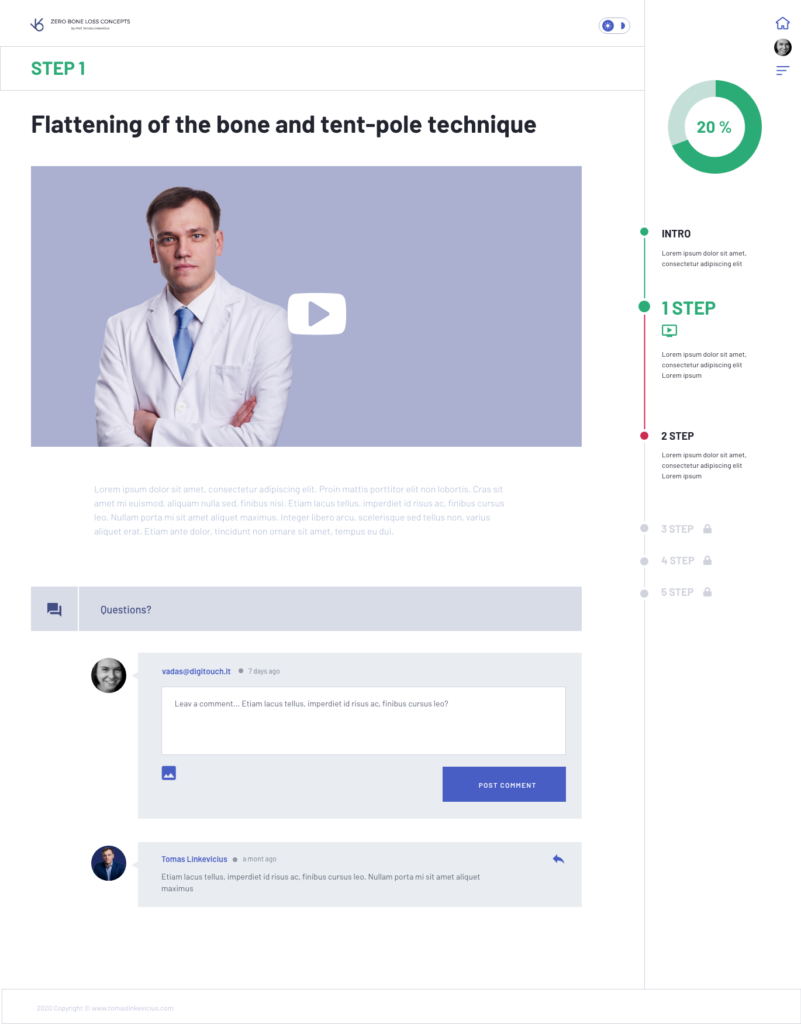
User page
As with any system with users, there is a separate page for changing user data. Here you can exchange user data and see the status of your services and payment information. The desktop provides a list of purchased and available purchases.
Structure
With the implementation of the training sales system, pages are created that are administered using the WordPress content management system.
Development opportunities
With this system, there are opportunities easily integrate other paid services in the future. For example, ticket sales for seminars will be able to be fully linked to training user data. When advertising a new offer, a real database of buyers will already be accumulated.
Contact us
If you also need to sell your intellectual property contact us. We will be happy to help you implement this. Write to info@digitouch.lt